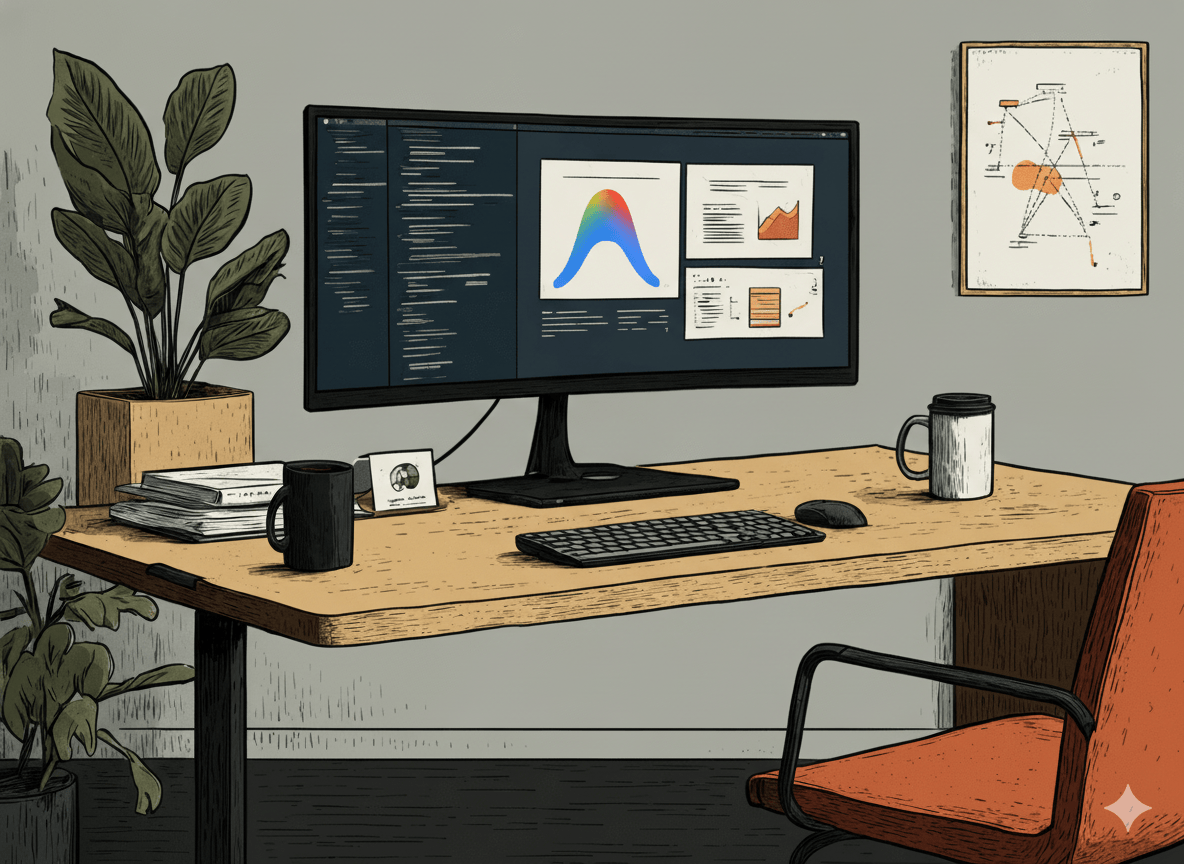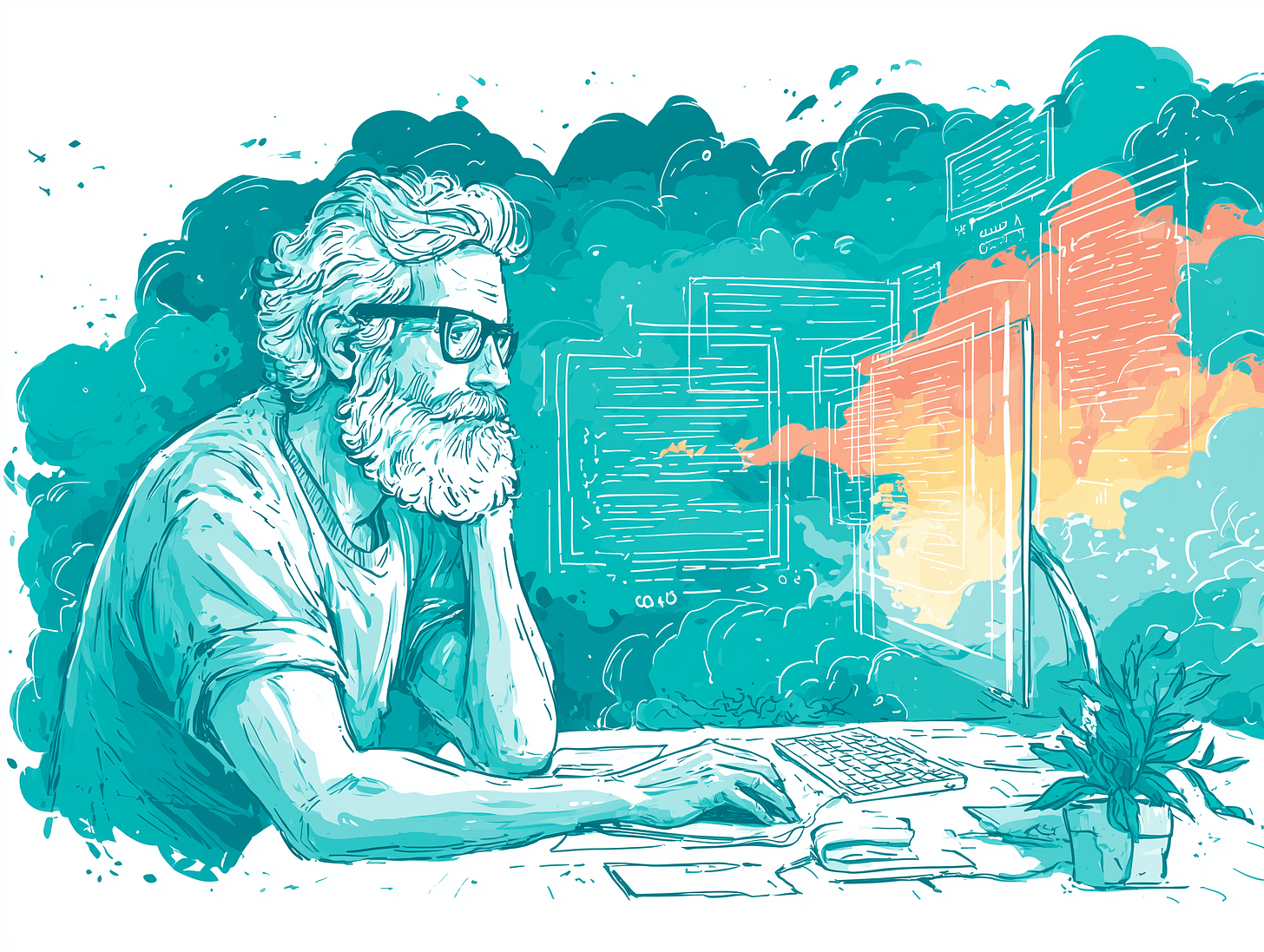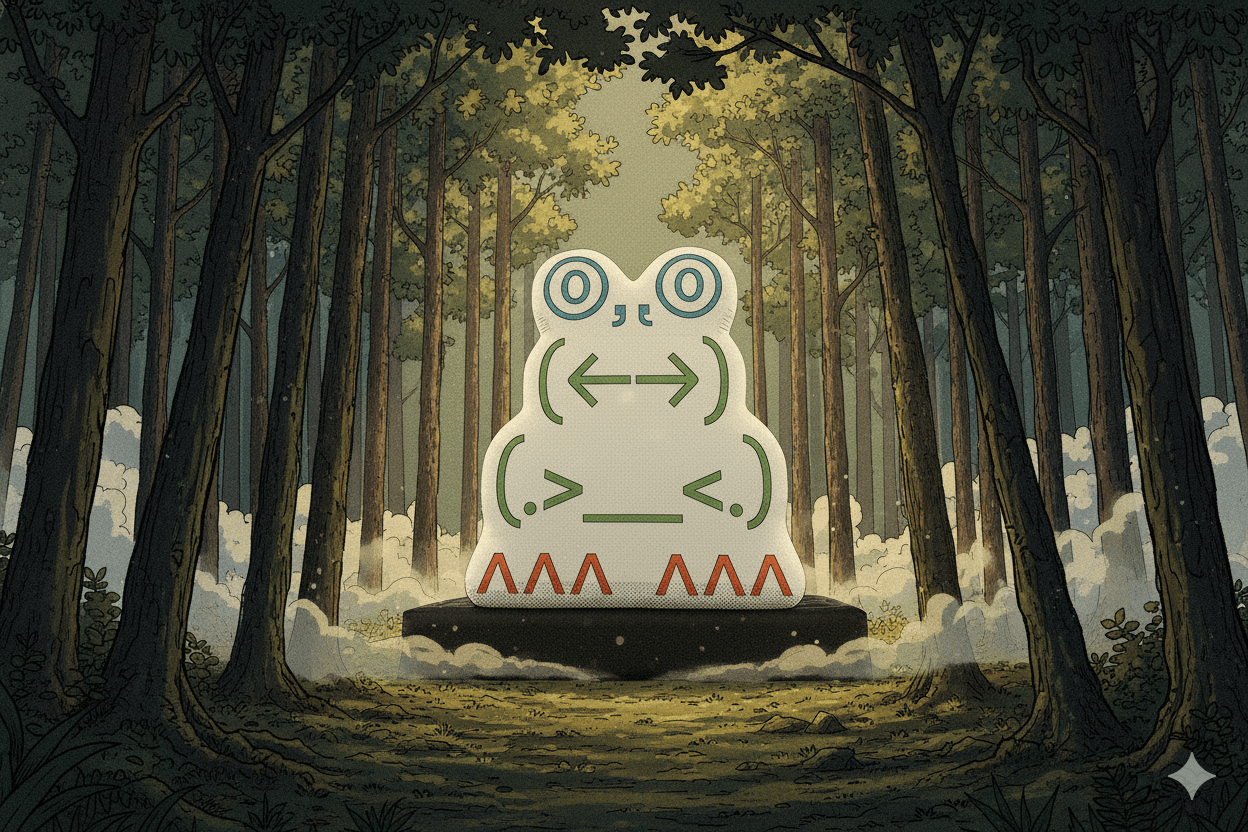Latest Video
AI Assisted Coding: Bugs that Sneak into Every Project and Wreak Havoc
Today we're building a comprehensive feature using Claude Code and AI-assisted coding. We review the entire ...
Recent Videos
View AllLatest Articles
View AllJoin Us
Stable Discussion Discord + Benny Chat
Get full access to our AI assistant and exclusive community
For just $5/month, get access to both our premium Discord community and full Benny Chat access - a personal "second-brain" AI that turns your notes and TODOs into instant action.
Full Benny Chat Access
AI assistant that connects your Obsidian, Todoist, and more
Private Community
Connect with like-minded individuals and our team
AI Tools I Use
These are the AI tools that help power my content creation and daily workflow. Support the channel through these affiliate links!